The LCD screen on your camera might look like a precise preview tool, but it rarely gives you a faithful representation of your shot. It shifts brightness and contrast in ways that can mislead you, which is why relying on it alone can cost you proper exposure in critical moments.
Coming to you from Jason Row Photography, this practical video explains why the histogram is far more trustworthy than the LCD preview. Row shows how the histogram displays the spread of tones in your image, from shadows on the left to highlights on the right. Instead of guessing whether your shadows are too deep or your highlights are blown out, you can see the data in real time. That distinction matters when you’re shooting in high-contrast situations, like a sunrise over water, where the camera’s metering might trick you into an exposure that leaves important detail lost. Row makes the point that the histogram isn’t about artistic intent; it’s about control.
Row also explains how to turn on the histogram in your menu and which version to use. Most cameras give you a choice between a luma histogram, which measures brightness, and an RGB histogram, which shows color channels separately. For most scenes, the luma is enough, but if you’re dealing with strong colors, the RGB can reveal clipping in a single channel. He compares the histogram to a bucket of light: if tones spill over the right edge, highlights are gone forever. Spill over the left, and you risk unusable shadow noise. That analogy makes it easy to see why learning to read the histogram protects your files in ways no LCD preview can.
The video also shows real examples. Row deliberately overexposes and underexposes by several stops, then brings the files into Lightroom to see what can be recovered. The results highlight how much more latitude you get when shooting raw versus JPEG, and why slight overexposure tends to be safer than crushing shadows. You’ll also see how far beyond the histogram raw files can stretch, a reminder not to treat the histogram as absolute but rather as a guide with some margin. Check out the video above for the full rundown from Row.

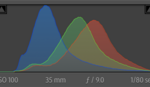



"Blinkies" are used as a way to alert us to blown highlights when viewing the playback image on the LCD. I find the "blinkies" to be extremely useful; even more so than the histogram.
Why?
Because a histogram only shows me how much is blown out, or nearly blown out. But the blinkies show me exactly what parts of the frame are blown out, and the way the blown out areas are distributed across the frame.
So, if I have a sky that is brighter than the rest of the image, and I expose the shot so that it produces a bunch of tiny little blinkies that are all separate from each other, like grains of salt on a dark countertop, then I know that the sky as a whole will be just fine after converting from RAW and processing.
But if I have the same number of total pixels blown out, and they are all together in one group, on an important part of the image, such as my subject's forehead, then that would be a disaster that the image could not be salvaged from.
Yet, the histogram will show these two scenarios in exactly the same way. It will show how bright the overall image is, and it will show if there are any pixles in the image that are "blown out" (reading 240, 240, 240 for all 3 color values). But the histogram will not show me where the blown out areas are or whether it is one blown out group of pixels or a whole bunch of well spaced out pixels.
Hence, the playback image with blinkies enabled gives me more information, and more useful information, than the histogram does.
NOTE - yes, I fully realize that the blinkies are based on a camera-generated jpeg version of the file, and not the RAW file itself. So what? I have learned each of my cameras very well over the years and I know exactly how those jpeg blinkies will look on the RAW file, based on having so much experience with files from the cameras I use. The whole argument about blinkies being based on jpegs is pretty much a useless argument, except when presented to total noobies who haven't yet learned how to interpret the blinkies. For anyone with any experience using blinkies, that argument is just a big, useless, non-factor.
Histograms are passé. With mirrorless cameras and EVFs, I hardly look at a histogram or LCD preview of a capture. With Highlight & Shadow Clipping indicators turned ON in-camera, I know before I release the shutter if highlights and/or shadows are blown out and make the necessary Exposure Compensation adjustment or use HDR when necessary. It’s a no-brainer!!
Camera histograms are a lie if you're shooting raw. They are based on the JPEG rendering, not the raw data. There are some methods to simulate raw histograms which are not very user friendly. Raw shooters still have to rely on educated guesses and experience to know how far outside the histogram they can safely work.
The histogram may tell the truth if shooting jpg, not raw. Just why can't the histogram be configured for raw files?