It always feels great when tech accessories step up to be affordable solutions to inconvenient parts of one’s workflow. This all-in-one hub is a great example.
Ever since USB-C became the universal interface for computers, mobile devices, and even cameras, multifunctional hubs have been coming in different shapes and sizes. For the most part, they aim to connect all the accessories that use other ports to a device that only has a USB-C port. From the larger USB-A to HDMI, LAN, 3.5 mm audio ports, and conveniently also SD and microSD cards, all of the input goes straight into a single USB-C host cable that connects the device to everything. In recent months, brands that manufacture these USB-C hubs have added a neat new feature onto their hubs that allows the user to install an M.2 NVMe SSD onto the hub, which makes it also a portable SSD enclosure for storage and on-the-go processing. While this is virtually just a combination of two different products, it may have unintentionally provided a highly convenient solution that many photographers have been searching for.
The Problem/Inconvenience to Be Solved
The direction of most camera gear and tech in the past decade has been to make things as portable and compact as possible. This benefits creatives who go on long journeys and outdoor adventures, especially those who hike and camp for multiple days in a row. While most camera gear options have achieved this to a significant extent, one major concern that most of us have is dealing with the anxiety of losing one’s files from storage failure along the way. Because of this, many solutions have been offered to make it possible to back up files with or without having to use a laptop.

One of the most notable solutions was the Gnarbox, which had up to 2 TB of storage and a dedicated memory card slot that could automatically back up the contents of the card without having to plug into a host device. While convenient, it was a much more expensive option altogether. Aside from this, hard drives such as Seagate’s DJI Fly Drive offered a built-in microSD card reader on the drive for quick backups of drone images and footage. However, this still required a computer to back up and was only limited to microSD cards.
The Unexpected Solution: The Acasis 10-in-1 USB Hub with NVMe Enclosure
The Acasis 10-in-1 USB-C Hub with NVMe enclosure technically is just a fusion of an SSD enclosure and a USB hub, and the intention was very clearly just to make the hub even more multifunctional. This hub comes in at 4.41 x 2.2 inches with a thickness of 0.75 inches. The case is made out of lightweight aluminum designed to dissipate heat if necessary and comes with a protective silicone rubber cover for shock absorption. Without an installed NVMe M.2 inside, it weighs 145 grams.

On one of the short sides, it has a single host port to connect to laptops or mobile devices such as phones or tablets using the supplied USB-C cable. Alongside that is a PD passthrough port that allows the user to charge the host device with an input of up to 100 W while using the hub simultaneously.

On the opposite short side is an RJ45 gigabit ethernet port that allows wired LAN connection to the host device, even if it does not have a built-in ethernet port. Beside this is a full-sized HDMI port capable of supplying up to 4K60Hz output to a compatible display.

The top plate of the hub is divided into two parts. On one side is a USB 3.1 port paired with another USB 3.0 Type-A port, a USB-C 3.1 main data port capable of up to 10 Gbps, a 3.5 mm audio in/out port for headphones and/or microphones, and a pair of SD and microSD card readers. These ports are situated on the top side of the hub, which puts the cables and accessories plugged in at a vertical position, making it easier to place on top of a desk or flat surface.

The other half of the top plate is a removable lid that covers the single M.2 NVMe SSD slot and can be opened without the need for any tools. This M.2 SSD enclosure is capable of read/write speeds of up to 10 Gbps, though also dependent on the chosen SSD. The lock that secures the drive also uses rubber plugs instead of the usual screws, which allows swapping out the drives without the need for any tools.
Application
Altogether, this USB-C hub is simply more feature-packed than what we’ve gotten used to. It supports high-speed data transfer and offers most of the commonly needed input or output interfaces for accessories that we use on laptops and mobile devices. The addition of the SSD enclosure expands this functionality. Instead of having to bring and plug in a separate drive, plugging in the hub instantly connects the external storage along with anything plugged into the ports and makes the other input ports available for additional drives or accessories that can be used simultaneously.
On-the-Go Backups
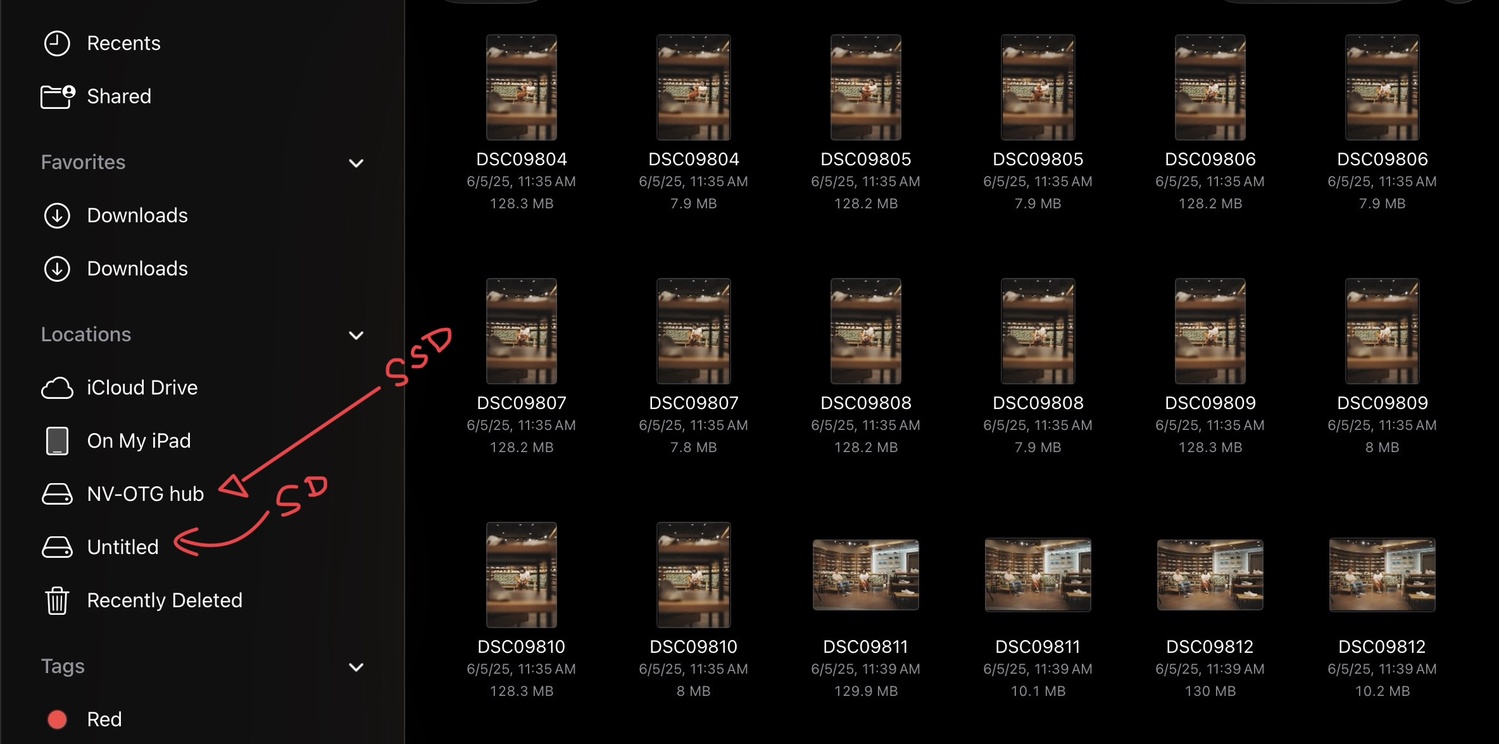
As discussed at the beginning of this article, the combination of the USB-C hub—specifically it having SD and microSD card readers—and the SSD enclosure makes it possible to upload and back up photos and videos on the memory card straight to the installed SSD without having to pass through the device’s internal storage. This can be done even with just a smartphone, which allows the user to easily back up files without having to use an actual computer. It might not be wireless or as easy as one press of a button, as previous options have offered, but it makes something that used to be so tedious now easy and hassle-free for a very low cost.
What I Liked
-
Multi-functional hub with all the ports you need
-
Up to 10 Gbps speeds
-
Built-in SSD enclosure
-
Compatible with mobile devices
What Can Be Improved
-
Possibly CFexpress slots
-
Rubber case is a dust magnet








For the use case for the user in the video, that is quite a good product, and it is god to see that the company didn't gouge on the pricing of it.
One thing I noticed in the video is the user didn't use the included thermal pad. If an enclosure has a metal heatsink, using the thermal pad helps greatly, especially when it comes to sustained performance. For example, with a 10Gbps NVMe enclosure, a decent basic TLC NAND SSD designed to take full advantage of PCIe 3.0 or better, can often write from 0-100% fill and maintain its 1GB/s even if the post cache NAND speed is less than 1GB/s, this is often due to how USB bottleneck being enough that you are able to fill the drive before the pSLC cache fills, thus if temperatures are good, then you can effectively sustain its full performance so long as the controller on the SSD doesn't thermally throttle.
I currently use a few basic cheap NVMe enclosures since for higher capacity, the enclosure + an SSD is often cheaper than a normal flash in the 1TB+ range, while being drastically faster.
With that in mind, If I was trying to make due with an ipad pro, I would also choose that 10 in 1 dock.
This thing has been around since 2022. The reviews on Amazon are mixed but it seems like many of the issues in the 1 and 2 star reviews might have been resolved by a better grade Thunderbolt cable.
...
One of these days I'd love to see someone make a USB-C hub that just has multiple USB-C ports and not some sort of overpriced multi port hub.